Freshers Program - III
Data Analyst Course Program
Excel, SQL, Power BI, Alteryx, Python, Aptitude & Reasoning
Faculties : Mr. Surya & Mr. Veera
Mode: Offline/Classroom
Duration : 150 Hours / Three Months
Timings: Monday to Saturday Sessions
Batch Capacity: Limited Seats
Preferable: Any Degree Holders - Freshers / Experienced
Services: Training & Job Assistance
Location: Bangalore
For whom this course program is for?
- Students & Graduates
- Working Professionals
- Any graduates from Commerce, Science and Engineering Streams.
- Freshers from any stream with good Analytical and logical skills.
- Any Software Engineers / IT Professionals who are interested in Data Analyst Program.
- Freshers / Under Graduates / Graduates / Post Graduates / Software Developers / Data Analysts / Software Engineers.
- Professionals from BPO and KPO domains.
- Professionals from any domain who have logical and analytical skills.
- Finance and Accounting professionals.
- Management Professionals.
- Why take this course?
- Data analyst courses provide structured learning opportunities to develop the technical skills needed for the role, such as proficiency in programming languages like Python or R, statistical analysis, data visualization, and database querying.
- This Program is designed to cover topics and techniques that are relevant to the field of data analysis in various industries.
- Learning data analyst course can enhance your career prospects by making you more competitive in the job market.
- Beyond acquiring technical skills, data analyst courses can help you develop critical thinking, problem-solving and analytical abilities that are valuable in many aspects of life and work.
- What you will learn?
- This program is designed for any undergraduates or job seekers and laterals to enhance their technical knowledge with BE/ BTech, B.Sc, BCA, MCA, M.Tech/ ME, M.Sc and other technical graduations.
- Introduction to data analysis and its importance in various industries. Understanding different types of data.
- Techniques for collecting data from various sources, including databases, APIs, web scraping, and surveys.
- Data visualization principles and best practices for creating effective charts, graphs, and dashboards.
- Hands-on experience with data manipulation, analysis, and visualization libraries and frameworks.
- Effective communication of findings through reports, presentations, and data-driven storytelling.
- Support for career development, including job search strategies, resume building and interview preparation.
Freshers Program - III
DATA ANALYST COURSE PROGRAM:
About Data Analyst:
A data analyst is a professional who collects, processes, and analyzes data to provide insights and support decision-making within an organization. They work with large sets of data from various sources such as databases, spreadsheets, or software applications, and use statistical and analytical techniques to uncover patterns, trends, and correlations.
Data Analyst Course Program Outline:
Microsoft Excel:
Introduction to Excel
- Short Keys
- Formatting (Applying Borders, Colors, and Font Styles)
- Conversion of Formats
- Merging and Wrapping the Text
- Conditional Formatting
- Format as Table
- Inserting and Deletion of Rows, Columns, and Sheets
- Row Height and Column Width Formula-Based
- Conditional Formatting
Tables, Illustrations and Charts
- Hide and Unhide of Rows, Columns, and Sheet Protecting Sheet and Workbook
- Move or Copy, Rename Sheet and Tab Color Filling Series of Numbers and Dates Sorting and Filtering Pivot Tables
- Usage of Formulas in Pivot Tables
- Inserting Pictures, Clip Art, Text Box, Shapes, and Smart Art Usage of Charts (Column, Pie, Bar, Line) Usage of Dynamic Ranges in Charts.
Proofing, Comments and Changes
- Inserting Hyperlinks
- Linking Sheets, Cells, Workbook, Range, and Mail
- Header-Footer, Word Art, and Signature Line
- Inserting Objects
- Protect Sheet
- Protect Workbook
- Hiding Formulas
- Sharing Workbook
- Track Changes (Highlight, Accept, and Reject Changes)
- Inserting and Editing Comments
Page Setup, Scale to Fit and Arrange
- Inserting Comments and Spell Check
- Freeze Panes (Rows and Columns)
- Save Workspace, Switch Windows, and Split Window
- Arranging the Window (Vertically and Horizontally) Page Layout, Gridlines, and Formula Bar Paper Margins, Gridlines, and Paper Size
- Page Breaks, Applying Background, and Print Titles Row Repeat at Top and Print Preview
Connections and Data Tools
- Data Importing (From Access, Web and Text)
- Other Sources (SQL server and XML)
- Advance Sorting and Filtering
- Text to Columns
- Removing Duplicates
- Data Validation
- List box, Formula based restrictions
- Customization of error alert and Input box
- Types of Alerts (Stop, Warning and information)
- Highlighting the Invalid data
Data Tools and Outline
- Data Consolidation
- Scenario Manager
- Goal Seek
- Data Table
- Group and Ungroup
- Adding subtotals to the list
- Defining name to the range
- Name manger editing
- Trace precedents/Trace Dependents
- Evaluate Formulas
Text, Arithmetical Functions
- UPPER, LOWER, PROPER, LEN, LEFT, RIGHT, MID
- FIND, TRIM, CLEAN, CHAR, CODE
- CONCATENATE, SUBSTITUTE, EXACT, REPT
- REPLACE, SEARCH, VALUE and TEXT.
- ABS, ROUND, SUM, SUMIF, SUMIFS, SUMPRODUCT, SUBTOTAL and RANDBETWEEN
- Activities based on the above functions
Date & Time and Logical Functions
- DATEDIF, DATE, TODAY, NOW, WEEKDAY, MONTH, YEAR, YEARFRAC, NETWORKDAYS, DAYS360, MINUTE, HOUR, SECOND, WEEKNUM, EDATE and EOMONTH.
- IF, AND, OR, NOT, TRUE, FALSE, IFERROR and Nested Functions. Activities based on the above functions.
Statistical and Information Functions
- AVERAGE, AVERAGEIF, AVERAGEIFS, COUNT, COUNTA
- COUNTBLANK, COUNTIF, COUNTIFS, LARGE, SMALL, MAX, MIN, RANK, ROWS, ROW, COLUMN and COLUMNS
- ISBLANK, ISERROR, ISNUMBER, ISTEXT and ISNA Activities based on the above functions
Lookup and References
- VLOOKUP, HLOOKUP, INDEX, MATCH, OFFSET, CHOOSE and INDIRECT.
- VLOOKUP with MATCH, IFERROR, WILDCARD and CHOOSE.
- Combination of Formulas
- Array Formulas
- VLOOKUP and COLUMN
- VLOOKUP with IF and VLOOKUP with AND Activities based on the above functions
Activities
- SUM and CHOOSE
- Sorting the data using formula
- Multiple VLOOKUP
- Multiple INDEX
- Leave Tracker using conditional formatting
- Using formula in conditional formatting to highlight second repeated value
Summarizing of Excel
- Activities based on Real Time
- Scenarios Summarizing Of Excel
SQL :
Introduction to SQL
- Introduction Flat files Vs RDBMS
- Introduction to Structured Query Language
- Data Types
- Tables, Attributes and Records
- Installation & Configuration of SQL Server
SQL Commands
- DDL – Data Definition Language
- DML – Data Manipulation Language
- DQL – Data Query Language
- TCL – Transaction Control Language
SQL Constraints
- Unique Key
- Default
- Not Null
- Primary Key
- Foreign Key
Clause Operations & Operators
- Where, Group by, Having, Order By, Top
- Operators (IN, Like, IS NULL, Between, AND, OR)
- Arithmetic Operators (>, >=, <, <=, <>, =)
- Union & Union All
Functions
- Aggregate Functions
- String Functions
- Date & Time Functions
Sub Queries
- Introduction of Inner Query & Outer Query
- Different Sub Queries Types
Joins
- Introduction of Join and why Joins required
- Different Types of Joins (Inner, Left, Right, Full, Left Anti, Right Anti, Cross, Self)
- Data Modelling
Windows and Analytical Functions
- Over ( )
- Partition by ( )
- RowNumber ( )
- Rank ( )
- Dense_Rank ( )
Advanced Topics
- Views
- Common Table Expression
- Case Statement
Alteryx:
Introduction to Alteryx
- What is ETL
- Understanding Alteryx Designer
- Alteryx designer Interface
- User and Workflow settings
- Installation & Configuration
Input & Output Tools
- Input Data
- Browse tool
- Manual Input
- Output Data
- Date and Time
Data Preparation
- Data Cleansing
- Select
- Auto Field
- Data Preparation
- Convert Date
- Formula
- Record ID
Filtering, Sorting & Grouping
- Sort
- Filter
- Multi-Row Formula
- Sample
- Unique
- Multi-Field Formula
Joins
- Join
- Union
- Find and Replace
- Fuzzy Match
- Append Fields
Transform
- Summarize
- Cross Tab
- Transpose
- Transform
Microsoft Power BI:
Configuration and Connections
- Introduction of Power BI
- Installation Steps
- Power BI Working Architecture
- Connecting to Different Databases (SQL Server, Excel, One Drive)
- Comparison with other BI Tools
- Direct Vs Import Connections
Visualizations
- Tiles, Page, Report, Dashboard
- Different types of charts and Usage
- Create visuals
- Format visuals
- Custom Visuals from the Gallery
- Format Page
Components
- Filters
- Interactions
- Groups
- Hierarchy
- Drill up and Drill down
- Drill through
- Parameters
Power Query
- Creating Front end Tables
- Data Cleansing (Replace, Trim, Clean, Split Columns, Merge Columns)
- Data Transformation (Pivot, Unpivot, Transpose, group by)
- Merge Queries
- Append Queries
- Creating the columns
- Applied Steps maintenance (Advanced Query Editor)
Power Pivot
- Dimension Tables
- Fact Tables
- Cardinality Relationships
- Star Schema Creation
- Active Relationship & Inactive Relationships
Navigations
- Page Navigations
- Book Marks
- Sync Slicers
- Custom Tooltips
- Q&A
DAX
- Create Column
- Create Measure
- Date and time functions
- Filter functions
- Logical functions
- Aggregate functions
- Text functions
- Variable usage in DAX
- Role-based Security
Power BI Service
- Power BI License Types
- Workspace Creation
- Report Publish
- Gateway Installation & Configuration
- Schedule Refresh
- Sharing Reports & Providing access to Business Users
- Dashboard Creation
- Power BI Apps Creation
Fundamentals Of Python:
Anaconda Installation, Introduction to python, Data types and Operators
- Variables, data types(integer, Boolean, Float, List, tuple, string), Operators in python
Data types Contd, Slicing the data and Inbuilt functions in python
- Dictionaries, Sequence methods, Concatenate, Repetition, len, min, max functions, Index position, Addition and deletion of elements, Reverse and Sorting
Sets, Set Theory, Regular Expressions, Decision making statements
- Sets, re module(findall, search, split, match), if, elifGetting input from user, Identity Operators
Loops, Functions, Lambda functions and Modules
- For, While loops, Functions, Lambda functions, Math module, Calender module, Date & time module
Pandas, Numpy, Matplotlib, Seaborn
- Data frame creation using different methods, Using Pandas anlysis on Universities, Salary data sets, Visualization using Matplotlib and Seaborn, Numpy introduction
Quantitative Aptitude:
Numbers
- Number system
- Divisibility rules
- Remainder theorem
- LCM and HCF (with modules)
- Unit place digits
Arithmetic
- Ratio and proporion
- Percentages
- Averages
- Time and work
- Time, speed and distance
- Alligation and mixtures
- Partnership
- Profit and loss
- Simple and Compound Interest
- Clocks
Algebra
- Fundamental equations
- Calendars
- Set theory
- Progressions
- Ages
Geometry
- Mensuration
- Basic Trigonometry
Logical Reasoning:
Logical Reasoning
- Artificial language (Coding and decoding)
- Syllogisms
- Blood Relations
- Direction Sense
- Seating Arrangements (linear and circular)
- Visual Reasoning (two and three dimensional)
- Ranking
Verbal Ability:
Verbal Ability
- Tenses
- Subject Verb Agreement
- Active and Passive Voice
- Conditionals
- Prepositions
- Articles
- Direct and Indirect Speech
- Word Analogies
- Parajumbles
- Critical Reasoning
- Reading Comprehension
- Vocabulary Building
Remember that this is a detailed outline and can be adjusted based on the duration of the course, the depth of coverage desired for each topic, and the level of expertise of the participants. Additionally, as technology evolves, new tools and practices might emerge, so it’s essential to keep the course content up-to-date to reflect the latest trends and best practices.
Can You Get a Job with this Program ?
Yes, completing a data analyst course can significantly enhance your prospects of securing a job in the field of data analysis. These skills are highly sought after by employers in industries ranging from finance and healthcare to marketing and technology. While completing a data analyst course can certainly improve your chances of getting a job in the field, it’s essential to complement your coursework with practical experience and continuous learning. Consider working on personal projects, participating in internships or freelance opportunities and staying updated with advancements in data analysis techniques and technologies to further enhance your skills and marketability as a data analyst.
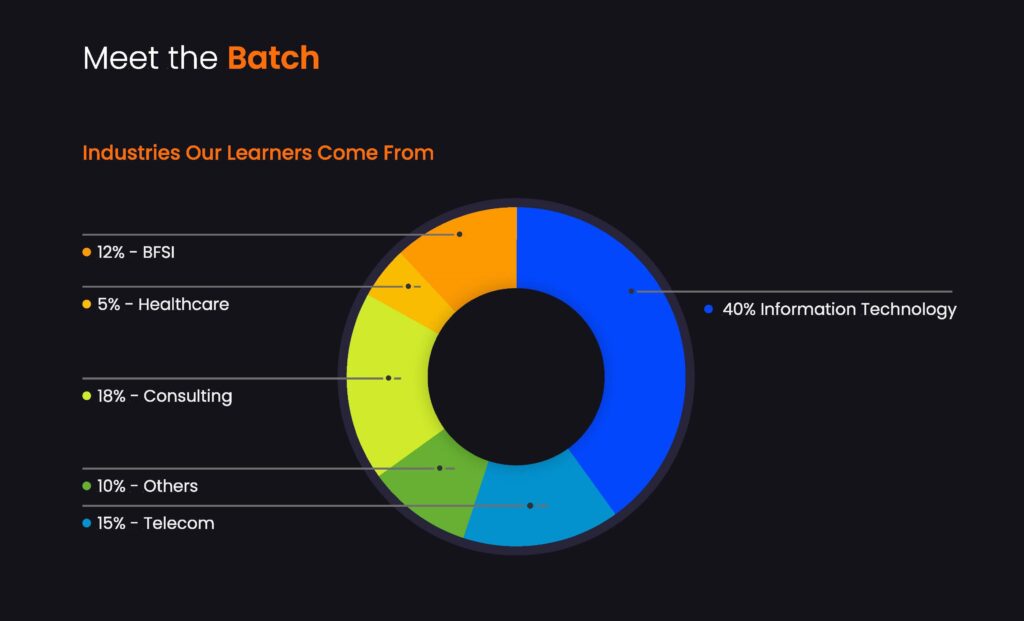
Learning Objectives:
Top class trainers from various MNCs.
60+ case studies/assignments to ensure hands on experience.
Mock exam and interviews support.
Attend unlimited number of classroom batches for 1 year.
Network of 100+ corporate companies.
Dedicated placement assistance.
Real time data projects.
Get authorized and industry-recognized certification after course completion.
Course Features:
Course Duration – 150 Hours
Levels – All Levels
Language – English
1000+ Students
Full lifetime access
Job Assistance
Mentor Support
