Ready to Take the Next Step?
SRE with Modern DevOps Training
Site Reliability Engineering (SRE) is an approach to running large-scale, reliable services. It was pioneered by Google and has gained popularity across the tech industry. SRE principles are often integrated into modern DevOps practices to ensure that systems are not only developed and deployed quickly but also run reliably and efficiently. In summary, SRE complements modern DevOps practices by focusing on the reliability, availability, and performance of systems throughout their lifecycle. SREs work alongside development and operations teams to build resilient, scalable and reliable services.
Why Chose Flair Technologies for SRE with Modern DevOps Training ?
Industry Standard Curriculum
Every technology syllabus is tailored to meet current industry requirements.
Flexible Schedules
If you feel NOW is the right time, we got your schedule covered, Flexible schedules.
Placement Assistance
Along with course completion certificate, we assure you with guaranteed placement.
SRE with Modern DevOps
About SRE DevOps:
Site Reliability Engineering (SRE) is an approach to running large-scale, reliable services that was pioneered by Google. It combines aspects of software engineering and applies them to infrastructure and operations problems. SRE aims to create scalable and highly reliable software systems by incorporating engineering practices into the traditionally operational role. SRE and DevOps share common goals, such as improving collaboration between development and operations, automating processes, and prioritizing reliability. By integrating SRE practices into the DevOps framework, organizations can build more resilient and efficient systems while maintaining a focus on rapid development and delivery of high-quality software.
SRE with Modern DevOps Course Outline:
Module 1: Introduction to DevOps & AWS
- Understanding DevOps principles and its importance.
- Overview of AWS services and their role in DevOps.
Module 2: Linux Fundamentals & Networking
- Introduction to Linux operating system.
- Basic Linux commands and file system navigation.
- Networking concepts: IP addressing, DNS, DHCP, etc.
- Managing Linux networking configurations.
Module 3: Shell Scripting
- Introduction to shell scripting.
- Writing and executing shell scripts.
- Scripting for automation and task scheduling.
Module 4: AWS Services Overview
- Amazon EC2: Creating and managing instances.
- Amazon S3: Object storage and bucket management.
- Amazon RDS: Managed relational databases.
- Amazon Route 53: DNS management.
- Amazon AMI and Snapshot: Creating and managing images.
- AWS Identity and Access Management (IAM): Users, groups, policies.
- Amazon SQS and SNS: Messaging and notification services.
- Autoscaling: Scaling instances based on demand.
- AWS Lambda: Serverless compute service.
- Basic Python for AWS Lambda functions.
Module 5: AWS CLI and Infrastructure as Code with Terraform
- Using AWS CLI to manage resources.
- Introduction to Infrastructure as Code (IaC).
- Terraform fundamentals and installation.
- Creating and managing AWS resources using Terraform.
Module 6: Continuous Integration and Continuous Deployment (CI/CD)
- Introduction to CI/CD principles.
- Version control with Git: Repositories, branches, commits.
- Building projects with Maven.
- Jenkins: Installation, configuration & job setup.
- Building CI/CD pipelines for application deployment.
Module 7: Automation with Ansible
- Introduction to Ansible for automation.
- Writing Ansible playbooks: Tasks, modules & variables.
- Managing configurations with Ansible roles.
- Automating infrastructure provisioning and application deployment.
Module 8: Containerization with Docker
- Understanding containerization concepts.
- Docker basics: Images, containers, Dockerfile.
- Building and running Docker containers.
- Docker Compose for multi-container applications.
Module 9: Monitoring Tools
- Introduction to Monitoring in DevOps
- Popular Monitoring Tools
- Introduction to widely used monitoring tools in the DevOps landscape.
- Prometheus
- Grafana
- Nagios
- ELK Stack (Elasticsearch, Logstash, Kibana)
- New Relic
- Datadog
- Setting Up Prometheus and Grafana
- Nagios Configuration
- ELK Stack for Log Monitoring
- Application Performance Monitoring (APM) with New Relic
- Alerting and Notification Strategies
Module 10: Kubernetes and Container Orchestration (Optional)
- Introduction to Kubernetes and container orchestration.
- Kubernetes architecture: Nodes, pods, services, deployments.
- Deploying and managing applications on Kubernetes clusters.
Module 11: Course Project and Hands-On Labs
- Putting it all together: Building a DevOps pipeline on AWS.
- Real-world scenarios and hands-on labs for each module.
- Troubleshooting common issues in DevOps practices.
Module 12: Best Practices and Advanced Topics
- Security best practices in AWS DevOps.
- Performance optimization strategies.
- Monitoring and logging for AWS applications.
- Advanced AWS services for specialized use cases.
Module 13: Final Assessment and Certification
- Course recap and review.
- Final assessment to evaluate knowledge and skills.
- Certification for completing the AWS DevOps course.
Here's a more detailed breakdown of the content for Module 10: Kubernetes & Container Orchestration:
Unit 1: Introduction to Kubernetes and Container Orchestration
- Understanding the need for container orchestration.
- Introduction to Kubernetes: History and purpose.
- Key Kubernetes concepts: Nodes, pods, services, deployments, namespaces, etc.
- Advantages of using Kubernetes for application deployment and management.
Unit 2: Setting Up Kubernetes Cluster
- Different ways to deploy Kubernetes: Self-hosted, managed services (EKS, GKE, AKS).
- Installing and configuring Kubernetes using kubeadm (on-premises cluster).
- Introduction to managed Kubernetes services: AWS Elastic Kubernetes Service (EKS).
- Creating and managing Kubernetes clusters on AWS EKS.
Unit 3: Kubernetes Architecture and Components
- Understanding the architecture of a Kubernetes cluster.
- Master node components: API server, controller manager, etcd, scheduler.
- Worker node components: Kubelet, Kube Proxy, container runtime (Docker, containerd).
- Networking in Kubernetes: Pods, services, ingress controllers.
Unit 4: Deploying Applications on Kubernetes
- Creating and managing pods: Pod specifications, multi-container pods.
- Deployments: Managing replica sets, rolling updates, and rollbacks.
- Services: Exposing applications within the cluster and externally.
- ConfigMaps and Secrets: Managing configuration data and sensitive information.
Unit 5: Scaling and Load Balancing
- Horizontal Pod Autoscaling (HPA): Automatically adjusting the number of pods.
- Cluster scaling: Adding and removing nodes based on demand.
- Load balancing within the cluster: Service types and load balancer controllers.
Unit 6: Persistent Storage and Volumes
- Understanding Kubernetes volumes and persistent storage options.
- Configuring Persistent Volume (PV) and Persistent Volume Claim (PVC).
- StatefulSets: Managing stateful applications with ordered scaling and network identity.
Unit 7: Managing Application Configuration
- Introduction to ConfigMap and Secret resources.
- Managing application configurations using ConfigMaps.
- Storing sensitive information using Kubernetes Secrets.
Unit 8: Monitoring, Logging, and Troubleshooting
- Monitoring Kubernetes applications using built-in tools and Prometheus.
- Centralized logging with Fluentd and Elasticsearch.
- Troubleshooting common issues: Pod failures, network problems, resource constraints.
Unit 9: Managing Application Updates and Rollbacks
- Strategies for updating applications: Blue-Green deployments, Canary deployments.
- Performing application updates with zero downtime.
- Rolling back deployments in case of issues.
Unit 10: Security and RBAC (Role-Based Access Control)
- Introduction to Kubernetes security best practices.
- Implementing RBAC to control access to Kubernetes resources.
- Network policies: Controlling communication between pods and namespaces.
Unit 11: Advanced Kubernetes Concepts (Optional)
- DaemonSets: Running a single pod on each node.
- CronJobs: Scheduling periodic tasks in Kubernetes.
- Custom Resource Definitions (CRDs): Extending Kubernetes with custom resources.
- Helm: Package manager for Kubernetes applications.
Unit 12: Multi-Cluster and Hybrid Deployments (Optional)
- Introduction to Multi-Cluster Deployments.
- Overview of Istio Service Mesh.
- Setting Up Multiple Clusters
- Installing Istio Across Clusters.
- Multi-Cluster Service Discovery and Load Balancing.
- Securing Multi-Cluster Communication.
- Traffic Management Across Clusters.
Unit 13: Kubernetes Best Practices and Future Trends (Optional)
- Best practices for optimizing Kubernetes resources and performance.
- Kubernetes ecosystem trends and emerging technologies.
- Exploring serverless concepts with Kubernetes (Knative).
Remember that this is a detailed outline and can be adjusted based on the duration of the course, the depth of coverage desired for each topic, and the level of expertise of the participants. Additionally, as technology evolves, new tools and practices might emerge, so it’s essential to keep the course content up-to-date to reflect the latest trends and best practices.
Can You Get a Job with this Course ?
Absolutely, pursuing a career in Site Reliability Engineering (SRE) within the context of modern DevOps practices can offer a rewarding and impactful career path. Companies increasingly recognize the importance of reliability and the need for professionals who can blend operations with software engineering skills. By combining a strong technical skill set, knowledge of modern DevOps practices, and a proactive approach to learning, you can position yourself for a successful career in Site Reliability Engineering within the context of modern DevOps. Many organizations are actively seeking individuals who can contribute to building and maintaining reliable, scalable and resilient systems.

Learning Objectives
Master SRE DevOps with the expert-led training with real-life projects.
Get hands-on experience with 20+ industry related cases studies.
Mock exam and interviews.
Mentors from Top Global Product companies.
Guaranteed job support for freshers and professionals to start a great career in cloud technologies.
Get authorized and industry-recognized DevOps certification after course completion.
A Portfolio of Real-world Projects.
Course Features:
Course Duration – 100 Hours
Levels – All Levels
Language – English
1000+ Students
Full lifetime access
Job Assistance
Mentor Support
Who can Learn this Course ?
Site Reliability Engineering (SRE) with a focus on modern DevOps practices is relevant and beneficial for various professionals in the technology industry. Here are different groups of individuals who can benefit from learning SRE within the context of modern DevOps: Operations Professionals, QA/Test Engineers, Software Developers, System Administrators, Network Engineers, Students and Recent Graduates etc.., Regardless of your current role or background, the key to learning SRE with modern DevOps is a commitment to continuous learning, hands-on experience, and a proactive approach to building reliable and scalable systems.
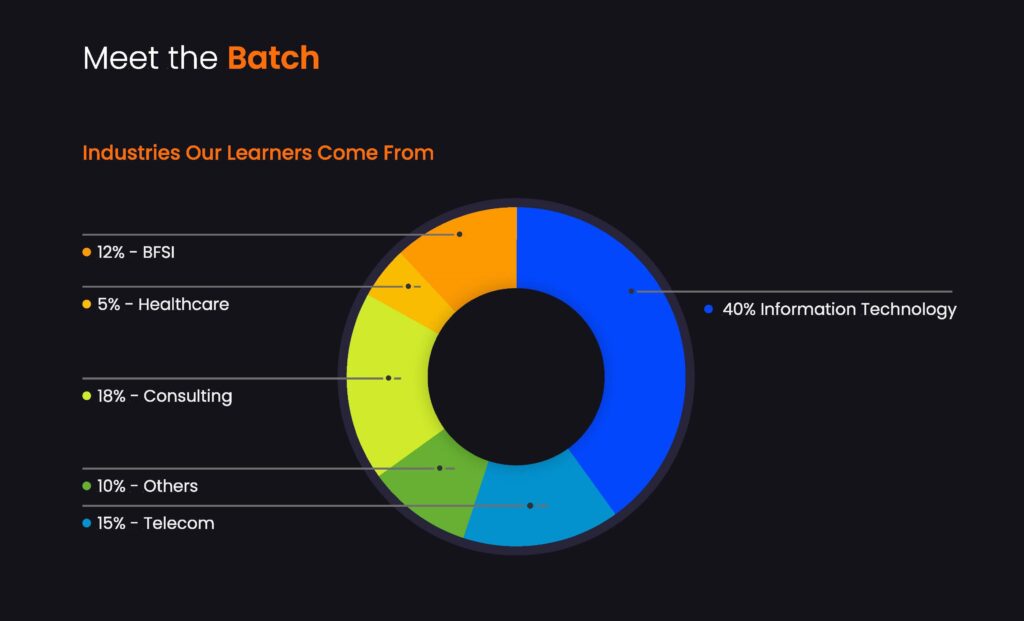
Who can Take this Course ?
Choose The Best
- Students & Graduates
- Working Professionals
College Students those are interested to pursue their career as a DevOps Engineer can take this program. This Program will help you get hired with attractive salary package after completing your college. This is the right time for you to utilize & learn as many skills that will help you in hiring as well as to get attractive salary.
This program will help you switch from your current domain to a DevOps & AWS. We had seen a huge number of working professional took this program & got amazing hikes, switched from boring jobs to a DevOps with AWS & even got 100% hike from their current salary.
